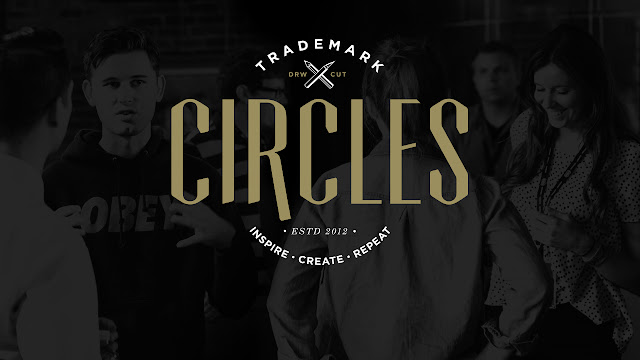Hey Bloggees!
Back again with another technique for adding time to your day. I hope last week's article was a help in regards to developing goals outside of your head. This week, I want to deal with a technique that can help you determine how your time is used. Let's get crackin'!
Back again with another technique for adding time to your day. I hope last week's article was a help in regards to developing goals outside of your head. This week, I want to deal with a technique that can help you determine how your time is used. Let's get crackin'!
Time Saving Technique #2: Just Say No!
This advice I had heard over the years from different sources. Recently, though, it's been through Sean McCabe on SeanWes TV that has brought this advice home. The idea is to say no to anything (even good things) that would take time away from the things you should be focusing on. Another way to view it is going for the great over the good. An excellent example would be saying "No" to a late night event, because you need to be rested up for the next day of work. You're saying "No" to something good (the event), so that you can do something great (be rested up enough to be your best at work).This one can be a particular struggle. It's especially hard when you are afraid of losing friends or missing out on something. The truth is though, by limiting what you say "No" to, you can determine your schedule and what to say "Yes" to. Just saying "No" allows you the freedom to focus your attention on what matters (work / family / etc...). You don't need to say "No" to everything, just the things that would be more of a distraction, then a help.
In Action:
This one I'm still working on. Last week I saw what happened when I didn't say "No". I was working on one of my StarCars pieces and decided to turn on the Arrow television program on Netflix. Arrow is a great show and very easy to get absorbed into the story line. As a result, I watched multiple episodes. This resulted in me going to bed much later then I wanted to. The late night resulted in a slower start the next day. If I had said "No" after one episode, I could have gotten to bed at a decent time, gotten a full night's rest, and been better prepared for work the next day. Arrow isn't a bad show. Binge watching it though was a distraction from getting the well needed rest I needed to do my job. Thus a good thing (watching Arrow) was a distraction from a great thing (getting enough rest for work).One More Thing...
I want to thank all of you who have been reading my blog since I started it here back in 2012. I have an opportunity to share my articles on another site. As a result, this will be the last blog post here on Blogger. Instead, I want to invite you to come check out my new home at medium.com. The goal is to continue to provide meaningful insight and advice from my experiences and misadventures in design. I hope you can join me in this new chapter of the jepegdesign blog.When was the last time you used the power of "No" for something better? If not, how do you want to apply this principle in the future? Do you even agree with this method? I would love to hear about this! Please leave a comment below and let me know what you think. Next week, I will continue on this time saving series with efficient ways of tackling big projects. See you on medium.com!